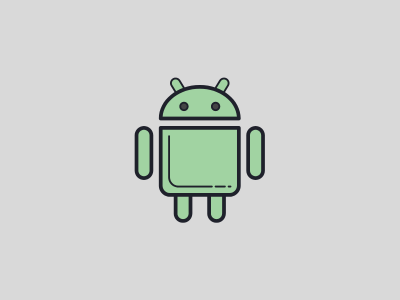Mastering the Art of Input Validation with JavaScript: A Step-by-Step Guide

Are you looking to up your JavaScript game and become a master of input validation? Look no further! In this step-by-step guide, we will take you through the art of input validation with JavaScript, ensuring that you have the knowledge and tools to create a secure and user-friendly web application.
Input validation is a crucial aspect of web development, as it helps prevent security vulnerabilities and enhances user experience. By validating user input on the client-side, before it is submitted to the server, you can weed out any potential mistakes or malicious data, ensuring that your application remains secure and functional.
Throughout this guide, we will cover the fundamentals of input validation, including the different types of validation, best practices, and common pitfalls to avoid. We will also provide you with hands-on examples and code snippets, allowing you to practice and hone your skills as you progress.
Whether you are a seasoned JavaScript developer or just starting out, this guide will equip you with the necessary knowledge and techniques to master the art of input validation. So let’s dive in and become validation experts together!
Table of Contents
Why Input Validation is Important
Input validation is a critical part of web development, as it helps ensure the integrity and security of user data. Without proper validation, your application is vulnerable to various attacks, such as SQL injection, cross-site scripting (XSS), and remote code execution. Such vulnerabilities can result in data breaches, unauthorized access, and various other malicious activities.
Additionally, input validation plays a crucial role in enhancing user experience. By validating user input, you can provide immediate feedback to users, helping them correct any mistakes or provide valid data. This improves the overall usability of your application and reduces frustration for users.
Furthermore, input validation helps maintain data consistency and accuracy. By enforcing specific data formats and constraints, you can prevent data corruption and maintain the integrity of your database. This is particularly important in applications that rely on accurate data for critical functions, such as financial transactions or data analysis.
Overall, input validation is a fundamental step in building secure and user-friendly web applications. By investing time and effort into mastering this art, you can ensure that your applications are robust, reliable, and resistant to attacks.
Common Vulnerabilities of Unvalidated Input
Failure to validate user input can expose your application to various security vulnerabilities. Let’s explore some of the most common vulnerabilities associated with unvalidated input:
1. SQL Injection: One of the most prevalent and dangerous attacks, SQL injection occurs when an attacker inserts malicious SQL code into user input, with the intent of manipulating or extracting data from the database. By not validating user input and directly using it in SQL queries, your application becomes susceptible to this type of attack.
2. Cross-Site Scripting (XSS): XSS attacks involve injecting malicious scripts into web pages viewed by other users. This can lead to the theft of sensitive user information, session hijacking, and other unauthorized activities. Without proper input validation, your application becomes an easy target for XSS attacks.
3. Remote Code Execution: In some cases, unvalidated input can allow attackers to execute arbitrary code on the server, leading to complete control over the application and underlying system. This type of vulnerability is particularly dangerous and can have severe consequences if not addressed.
By understanding the common vulnerabilities associated with unvalidated input, you can appreciate the importance of input validation in mitigating these risks. Let’s now delve into the basic input validation techniques you can employ to protect your application.
Basic Input Validation Techniques
When it comes to input validation, there are several fundamental techniques you can use to ensure the integrity and security of user data. Let’s explore some of these techniques:
1. Required Field Validation: This technique ensures that essential fields are not left blank. By checking if a field has a value before allowing form submission, you can prevent incomplete or invalid data from being processed.
2. Data Type Validation: Data type validation ensures that the user enters data in the correct format. For example, if you expect a numeric value, you can check if the input is a valid number before proceeding. This technique prevents data inconsistencies and improves the accuracy of your application.
3. Length and Format Validation: This technique involves checking the length and format of user input. You can enforce specific character limits, validate email addresses, phone numbers, or any other format that your application requires. By validating input length and format, you can prevent data corruption and ensure data consistency.
These are just a few of the basic input validation techniques you can employ in your applications. As you gain more experience, you can explore more advanced techniques to handle complex input validation scenarios. Let’s now move on to the advanced input validation techniques.
Advanced Input Validation Techniques
While basic input validation techniques can handle most scenarios, there are cases where more advanced techniques are required. Let’s delve into some of these advanced methods:
1. Regular Expressions: Regular expressions (regex) provide a powerful and flexible way to validate complex patterns in user input. With regex, you can define custom patterns and match them against user input. This technique is particularly useful for validating email addresses, URLs, or any other input that follows a specific pattern.
2. Whitelisting and Blacklisting: Whitelisting involves specifying a set of allowed characters or patterns and validating user input against this whitelist. Blacklisting, on the other hand, involves specifying a set of disallowed characters or patterns and rejecting any input that matches them. These techniques can help protect against input containing potentially harmful or malicious content.
3. Server-Side Validation: While client-side validation is crucial for immediate feedback and improved user experience, it should never be the sole validation mechanism. Server-side validation is essential to ensure that any malicious or invalid data is not processed on the server. By performing server-side validation, you can add an extra layer of security and prevent any potential bypassing of client-side validation.
These advanced input validation techniques provide additional layers of security and flexibility to handle complex validation scenarios. However, it’s important to strike a balance between security and usability, as overly strict validation can frustrate users. Now that we have covered both basic and advanced techniques, let’s move on to the best practices for input validation.
Best Practices for Input Validation
To ensure effective and secure input validation, it’s important to follow best practices. Let’s explore some of these best practices:
1. Validate on both the client-side and server-side: As mentioned earlier, client-side validation provides immediate feedback to users, while server-side validation ensures that no invalid or malicious data is processed on the server. Implementing both types of validation is crucial for a comprehensive input validation strategy.
2. Sanitize input: In addition to validation, it’s important to sanitize user input by removing or escaping potentially harmful characters. This helps prevent attacks such as XSS and ensures that the data is stored and displayed correctly.
3. Use libraries and frameworks: There are various libraries and frameworks available that can simplify the input validation process. These tools provide pre-built validation functions and patterns, saving you time and effort in implementing validation logic from scratch.
4. Keep error messages generic: When displaying validation errors to users, it’s important to keep the error messages generic and avoid giving away too much information about the specific validation rules. This helps prevent potential attackers from gaining insights into the validation mechanisms and exploiting any vulnerabilities.
By following these best practices, you can ensure that your input validation strategy is robust, secure, and user-friendly. Now let’s dive into the implementation of input validation with JavaScript.
Implementing Input Validation with JavaScript
JavaScript provides a wide range of features and functions that can be used for input validation. Let’s explore how you can implement input validation using JavaScript:
1. Accessing form elements: In JavaScript, you can access form elements using their IDs or names. This allows you to retrieve user input and perform validation checks on the values.
2. Event handling: JavaScript provides event handlers that allow you to detect user actions, such as form submission or input changes. By attaching event handlers to form elements, you can trigger validation logic at the appropriate times.
3. Validating input: JavaScript provides various methods for validating input, such as checking for empty fields, validating data types, or using regular expressions to match patterns. By combining these methods, you can create comprehensive validation logic for your application.
4. Displaying validation errors: When validation fails, it’s important to provide clear and concise error messages to users. JavaScript allows you to dynamically update the DOM to display error messages next to the corresponding form fields.
By utilizing the power of JavaScript, you can create dynamic and interactive input validation mechanisms that enhance the user experience and ensure the security of your application. Now let’s explore how regular expressions can be used for input validation.
Using Regular Expressions for Input Validation
Regular expressions (regex) are a powerful tool for validating complex patterns in user input. Let’s explore some common use cases where regular expressions can be used for input validation:
1. Email validation: Regular expressions can be used to validate the format of email addresses. By defining a regex pattern that matches the required email format, you can ensure that users enter valid email addresses.
2. Password validation: Regular expressions can be used to enforce password complexity rules, such as minimum length, requiring a mix of uppercase and lowercase letters, numbers, and special characters. By validating passwords using regex, you can ensure that users create strong and secure passwords.
3. URL validation: Regular expressions can be used to validate the format of URLs. This ensures that users enter valid URLs and helps prevent any potential security issues related to user input.
Regular expressions provide a powerful and flexible way to validate complex patterns. However, it’s important to use them judiciously and strike a balance between strict validation and user experience. Now let’s move on to handling input validation errors.
Handling Input Validation Errors
Handling input validation errors effectively is crucial for providing a seamless user experience. Let’s explore some best practices for handling input validation errors:
- 1. Highlighting errors: When a validation error occurs, it’s important to highlight the corresponding form field and clearly indicate the error to the user. This can be done by changing the border color, displaying an error icon, or using any other visual cue that draws attention to the error.
- 2. Providing clear error messages: Error messages should be concise, specific, and easy to understand. They should clearly indicate what went wrong and provide guidance on how to fix the error. Avoid using technical jargon or overly complex language that may confuse users.
- 3. Live validation: Live validation involves validating user input as they type, providing immediate feedback on any errors. This can be achieved by attaching event handlers to form fields and triggering validation logic on each input change. Live validation helps users correct errors in real-time and reduces frustration.
By implementing these best practices, you can ensure that input validation errors are handled gracefully, providing a smooth and user-friendly experience. Now let’s wrap up this guide with a conclusion and final thoughts.
Conclusion and Final Thoughts
In this comprehensive guide, we have explored the art of input validation with JavaScript. We discussed the importance of input validation in web development, the common vulnerabilities associated with unvalidated input, and the fundamental and advanced techniques for input validation.
We also covered best practices for input validation, including validating on both the client-side and server-side, sanitizing input, and using libraries and frameworks. We explored how to implement input validation with JavaScript, leveraging its features and functions to create robust validation logic.
Additionally, we delved into the power of regular expressions for input validation, highlighting common use cases such as email validation, password validation, and URL validation. We also discussed best practices for handling input validation errors, ensuring a seamless user experience.
By mastering the art of input validation, you can create secure and user-friendly web applications that stand out from the crowd. Whether you are a seasoned JavaScript developer or just starting out, this guide has equipped you with the necessary knowledge and techniques to excel in input validation.
So go ahead, apply what you have learned, and become a validation expert. Happy coding!