Leveraging Real-Time Power: WebSockets in Android Apps
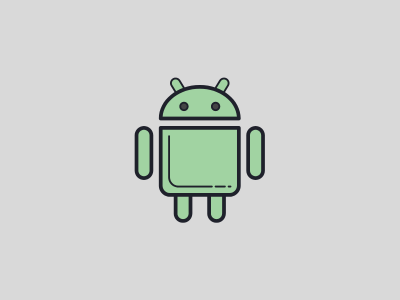
In today’s fast-paced world of mobile apps, responsiveness is everything! Users want instant updates, seamless interactions, and a constant connection to the ever-flowing stream of information. This is where WebSockets come in, offering a powerful communication protocol that elevates Android apps to a whole new level of real-time functionality.
Welcome to our article on WebSockets for Android development! We’re so excited to share our knowledge with you and help you unlock the potential of bi-directional, persistent connections for your applications. We’ll explore the core concepts, dive into implementation strategies, and show you some of the exciting use cases that WebSockets enable. Let’s get started!
Table of Contents
Understanding WebSockets – A Two-Way Street
WebSockets are a bit different from traditional HTTP requests. They establish a persistent, two-way communication channel between an Android client and a server. This “always-on” connection is really handy because it allows for real-time data exchange. This means that both parties can send and receive messages as needed. Just imagine a live chat application where users see messages appear instantly without the need for constant page refreshes. That’s the magic of WebSockets in action!
Benefits of WebSockets:
- Real-time Updates: WebSocket connections eliminate the need for constant polling or long-running connections, allowing for immediate updates on the client-side whenever new data arrives from the server.
- Reduced Latency: By establishing a persistent connection, WebSockets minimize the overhead associated with setting up new connections for every message exchange, resulting in a more responsive and snappier user experience.
- Efficient Data Transfer: WebSockets operate on a single TCP connection, optimizing network utilization and minimizing battery consumption on mobile devices compared to frequent HTTP requests.
- Full-Duplex Communication: Both the client and server can send and receive messages simultaneously, enabling true real-time interactions like collaborative editing or multiplayer games.
Implementing WebSockets in Your Android App
There are two primary approaches to implementing WebSockets in your Android application:
- Using a Third-Party Library: Popular libraries like OkHttp’s WebSocket extension or the lightweight Autobahn library offer a convenient and well-tested solution for managing WebSocket connections. These libraries handle the low-level details of the protocol, allowing you to focus on the application logic.
- Native Implementation (Advanced): For more control or integration with existing networking code, you can leverage the java.net.Socket class and manually implement the WebSocket handshake and message framing protocols. This approach requires a deeper understanding of the WebSocket protocol and is recommended for experienced developers.
Here’s a simplified example using OkHttp’s WebSocket extension:
OkHttpClient client = new OkHttpClient.Builder().build();
Request request = new Request.Builder().url("ws://your-server.com/endpoint").build();
WebSocket webSocket = client.newWebSocket(request, new WebSocketListener() {
@Override
public void onOpen(WebSocket webSocket, Response response) throws IOException {
// Connection established, send an initial message
webSocket.send("Hello from Android client!");
}
@Override
public void onMessage(WebSocket webSocket, String text) throws IOException {
// Handle incoming messages from the server
Log.d("WebSocket", "Received message: " + text);
}
// Implement other methods to handle connection closing and errors
});
// Keep the connection open until the user disconnects or the app terminatesUnleashing the Power of WebSockets – Real-World Use Cases
WebSockets unlock a vast array of possibilities for enhancing real-time interactions in your Android app. Here are some compelling use cases:
- Messaging and Chat Applications: Seamlessly exchange messages between users in real-time, enabling instant communication experiences.
- Live Collaboration: Facilitate collaborative editing of documents, spreadsheets, or whiteboards where changes are reflected on all connected devices simultaneously.
- Multiplayer Games: Create dynamic, real-time gaming experiences where players interact and react to events instantly.
- Stock Tickers and Live Data Feeds: Display constantly updating information like stock prices, sports scores, or news feeds without requiring manual refreshes.
- Internet of Things (IoT) Applications: Establish a persistent connection with IoT devices for real-time data exchange and remote control capabilities.
Conclusion
WebSockets empower Android developers to build a new generation of applications that thrive on real-time interactions. By embracing this powerful protocol, you can create dynamic, engaging user experiences that keep your audience connected and informed. So, dive into the world of WebSockets, unleash the potential for bi-directional communication, and watch your Android apps come alive with real-time magic!
